Based on: https://ataribits.weebly.com/uploads/5/8/8/6/58865739/sdrive-simple-ii_v1.0_schema.pdf
SDrive varaiation for atari 8bit  with few hardware changes:
with few hardware changes:
- no more SD CARD NOT DETECTED - avr and SD card talk to each other with no odd resistor dividers - just direct connection with SPI communication made the proper way
- avr runs at 3v3
- tiny AVR in qfn package, thus 14mhz at 3v3 possible and real
- 402 smd elements used
- level shifting between sio and avr REMOVED ! Atari reads 3v3 at sio port
- produced by smd.lotharek.pl ;-)
Technical info:
- qfn main chip - 5x5mm
- micro sd slot MOLEX
- SMD 402 elements
- transparent sio plug; SD CARD SLOT outside
- PCB 1.6mm
- Full ROHS
USAGE:
- 2 buttons: +1 drive, -1 drive (picture down below)
- 2 buttons pressed together - RESET of device; loader (sdrive.atr) will load after atari reset
- 6 leds: 2xRED ( sd act/error) , drive number (rainbow effect at power on):
- D1: PINK (?)
- D2: BLUE
- D3: GREEN
- D4: ORANGE
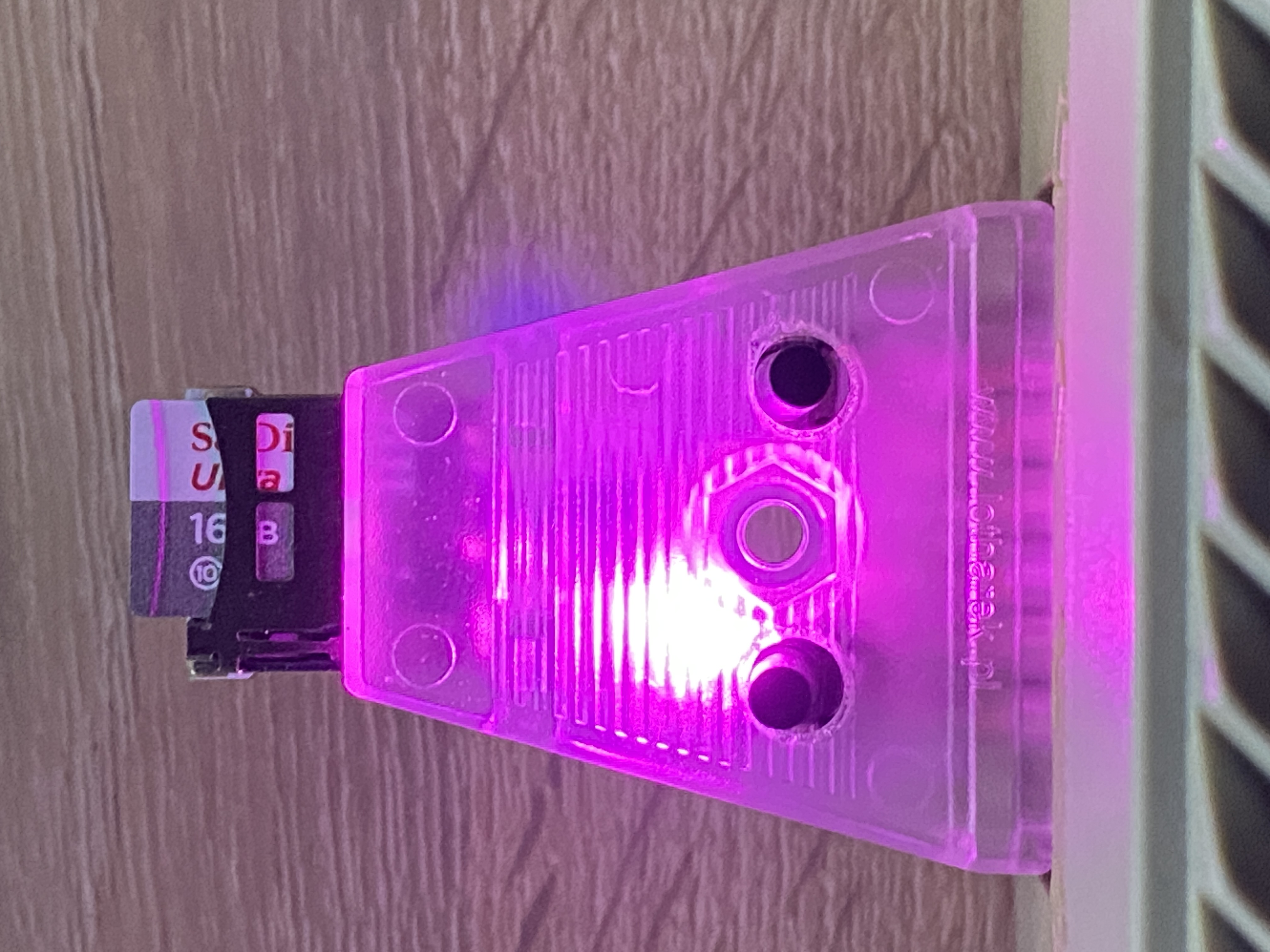 |
 |
`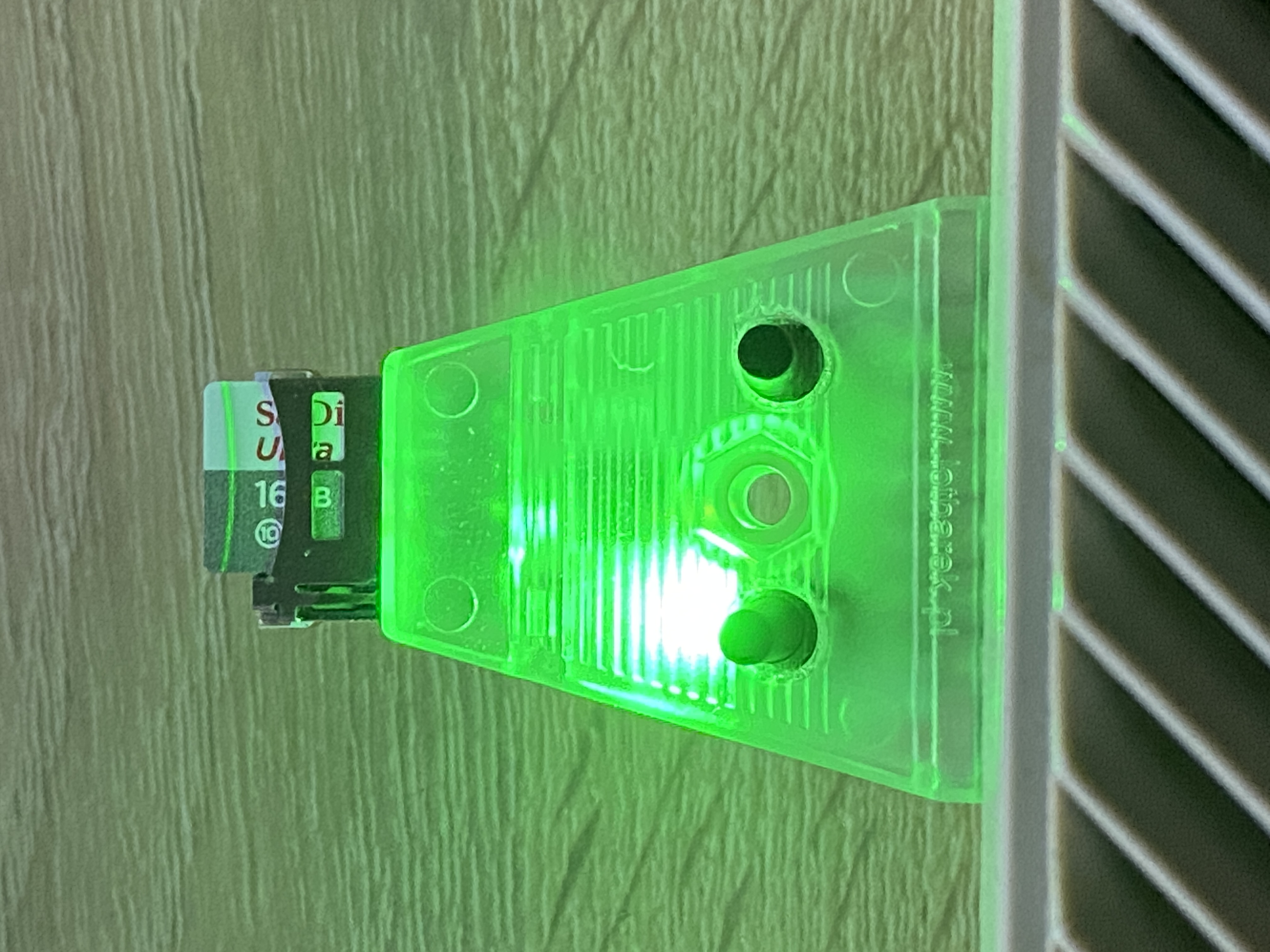 |
 |
| PINK |
BLUE |
GREEN |
ORANGE |
| |
|
|
|
| SLOT D1: selected and is used as ATARI disk drive no 1. |
SLOT D2: selected and is used as ATARI disk drive no 1. |
SLOT D3: selected and is used as ATARI disk drive no 1. |
SLOT D4: selected and is used as ATARI disk drive no 1. |
STEP BY STEP:
- get a uSD card (please, use sth decent..not fakes) or buy one HERE
- card must be formatted in fat32, suggested size 16GB !!!
- put SDRIVE.ATR file on it
- Put some games and demos also. You can use folders
- Insert SD CARD into device
- Connect device to ATARI to SIO port.
- Power ON ATARI
- All mentioned leds shall be ON ; giving white colour impression
- RED LED shall blink once - SD CARD DETECTED, no ERROR
- Choose files You want to load and assign it to D1: --> D4: slots ( Tab, cursors, enter)
- RESET Your atari or press inverse key (bottom right)
- File assigned to D1: shall load (REMEMBER TO DISABLE BASIC AFTER RESET by HOLDING OPTION key )
- Another slot ? press buttons: +1 to slot number or -1 to slot number
- Device will indicate with proper colour which slot is active
- Reset AGAIN :-)
- To start SDRIVE.ATR and reset device itself - press and hold 2 buttons and then RESET ATARI
CLICK TO ENLARGE: ( DEVICES SOLD have much shorter buttons; i just used my final proto as example)
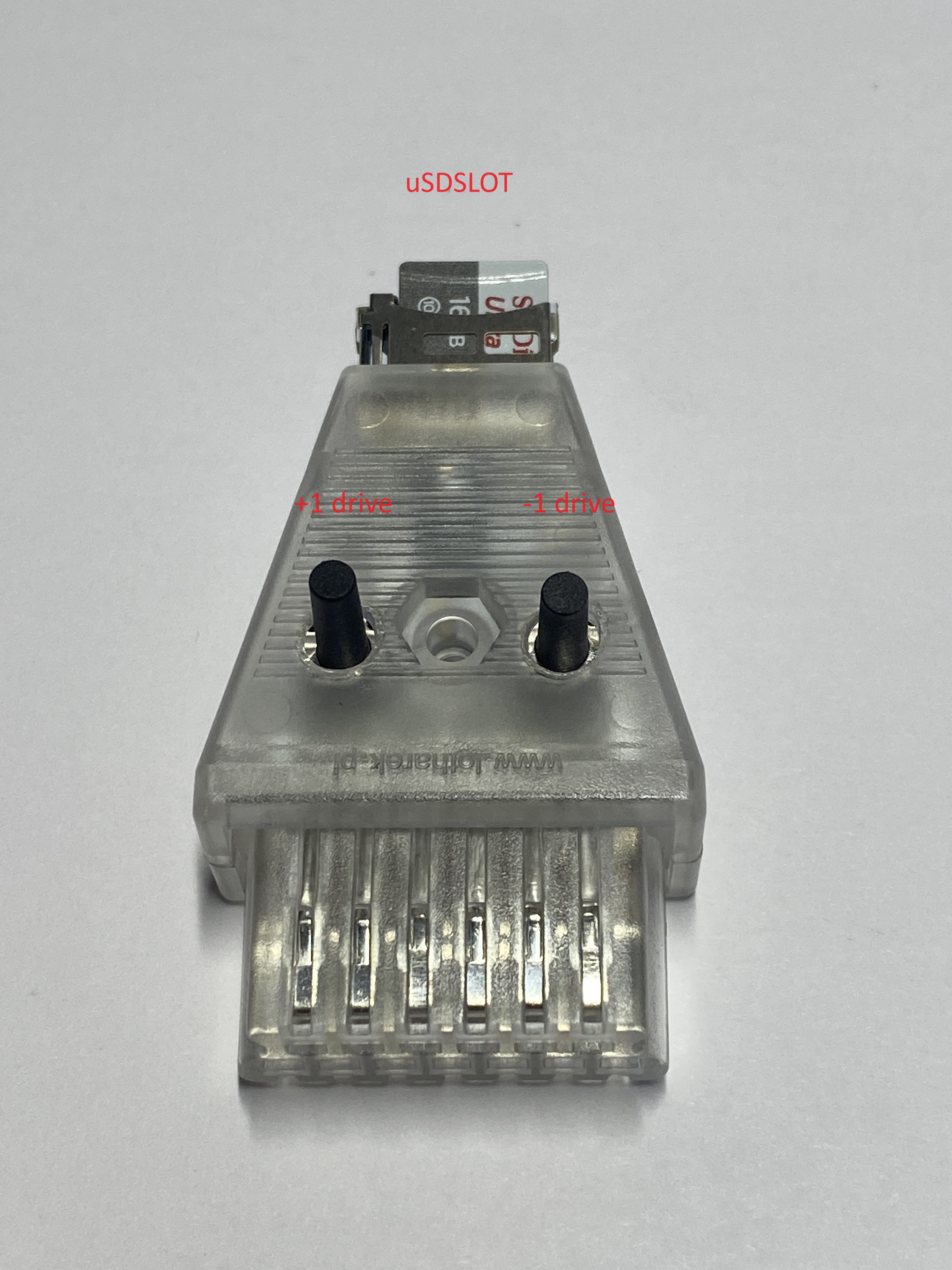
simple ? No ? please, watch video below :-)
Product gallery

.png)
![]() with few hardware changes:
with few hardware changes: