Ami2pc hxc usb variation 
- the easieast way to transfer adf/dms to real floppies
- load games directly from pc/mac
Needed:
- PC/MAC with free usb port
- real disk drive and floppy disks ( not needed to play games of course...ps. some games/demos needs to be booted from df0: though...)
Inside BOX:
- device
- amiga external floppy adapter
- USB cable
Disclaimer:
- device is read only
- when dedicated amiga adapter removed, device works with thosusands of other systems, as device is equipped with standart 34pin floppy connector in standart HXC USB floppy emulator mode
How to copy Your first floppy disk:
- power off AMIGA
- connect Ami2pc to external floppy disk drive connector (cannot be done wrong)
- Download SOFTWARE
- connect usb to PC/MAC (never disconnect/connect AMIGA when AMI2PC is connected to MAC/PC)
- Software shall detect device (settings -> USB HXC or ALT+S)
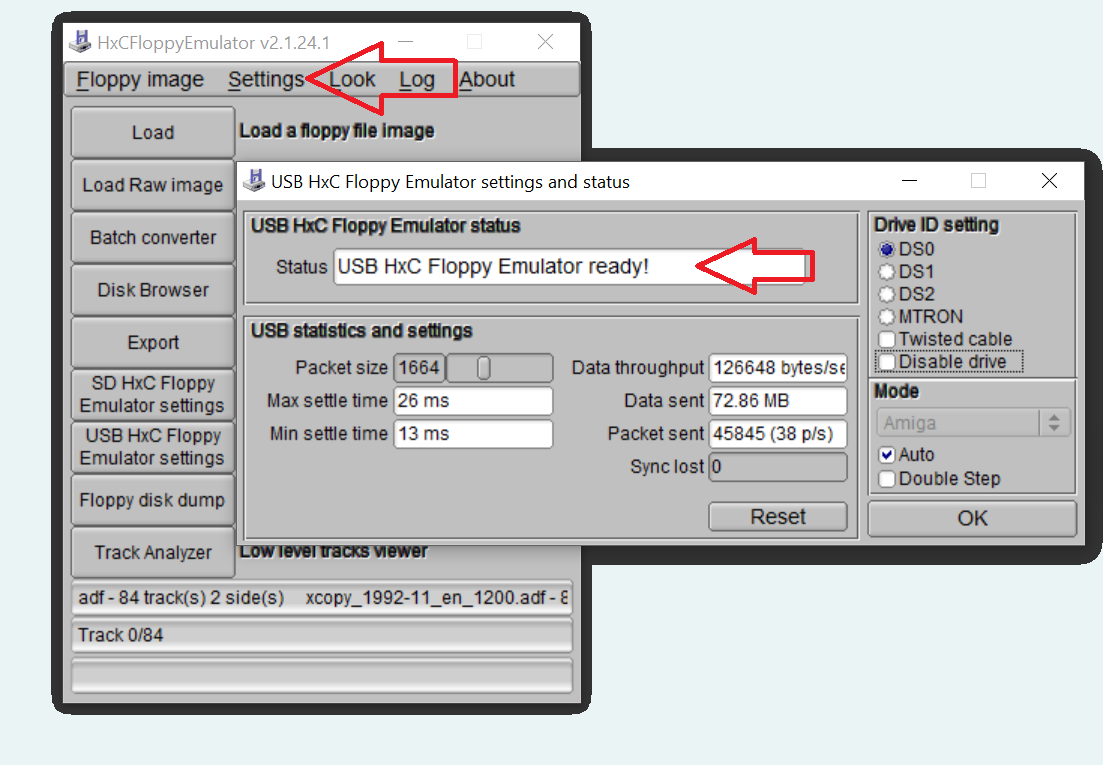
- download X-XOPY professional (my favourite)
- drag and drop just downloaded x-xopy.adf file on HSC USB soft window
- START AMIGA with left and right mouse buttons pressed to enter boot menu; select df1: to boot ( FOR KICK 2.0 and UP...)
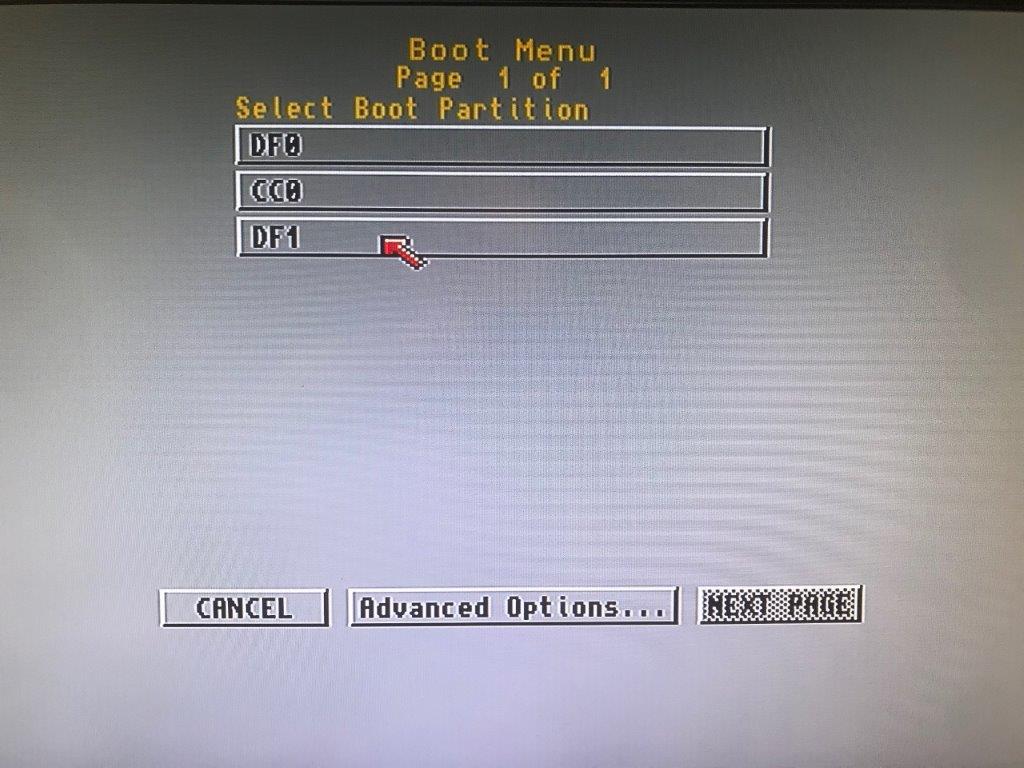
- X-COPY will load
- and now ;-) You can freely copy any any amiga floppy disk image file from DF1: (ami2pc) to real drive DF0:
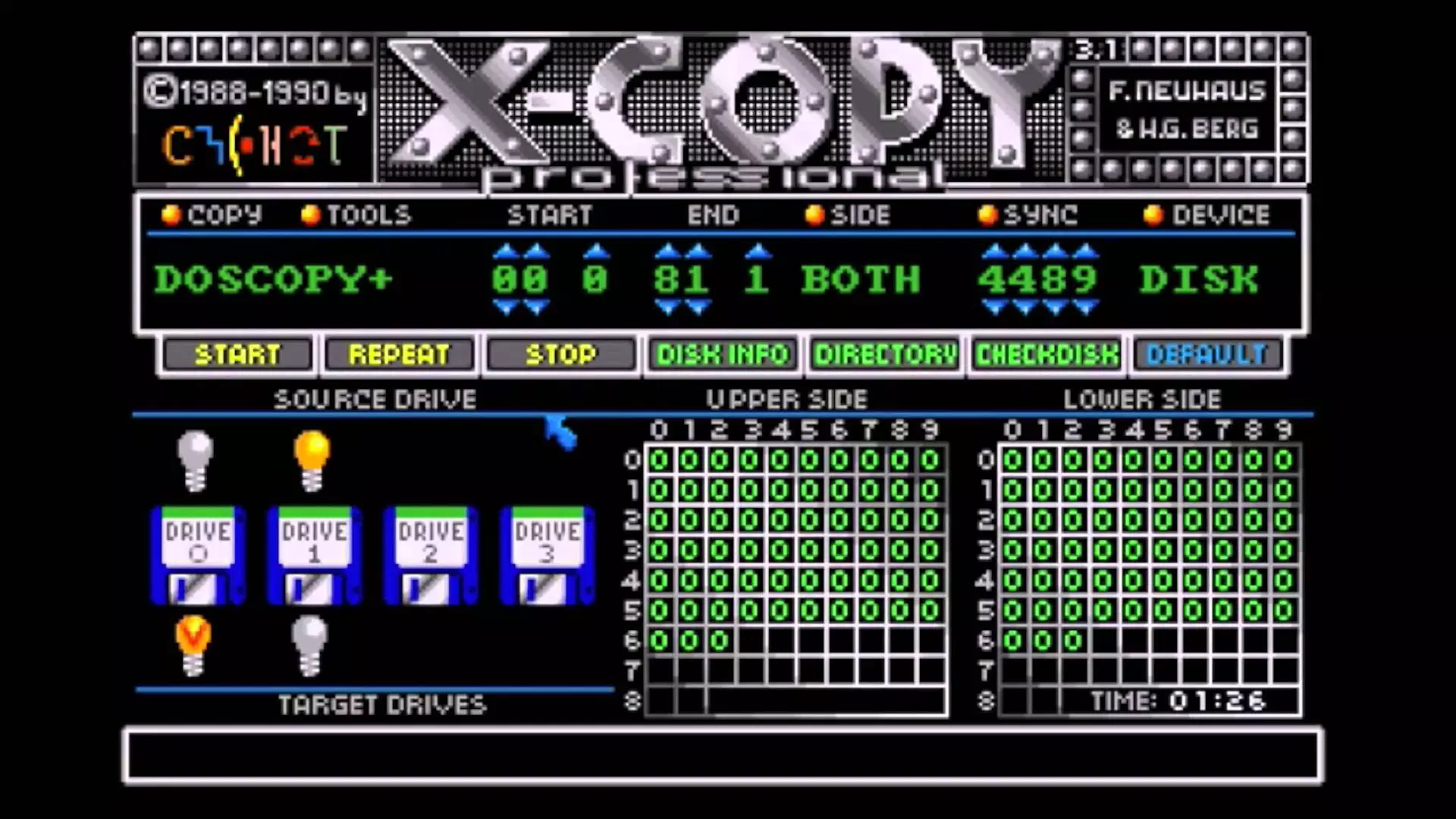
Prototype version - done ;-)
STATE of the ART - will not boot from DF1... but what happens if we use MTRON signal instead of drive select ?
DISCLAIMER:
- eldest amigas has no EARLY BOOT MENU, so small mod is required to use device.
Product gallery


![]()