
Please, check our SMD/THT services - smd.lotharek.pl; from idea to ready devices
Please, check our SMD/THT services - smd.lotharek.pl; from idea to ready devices
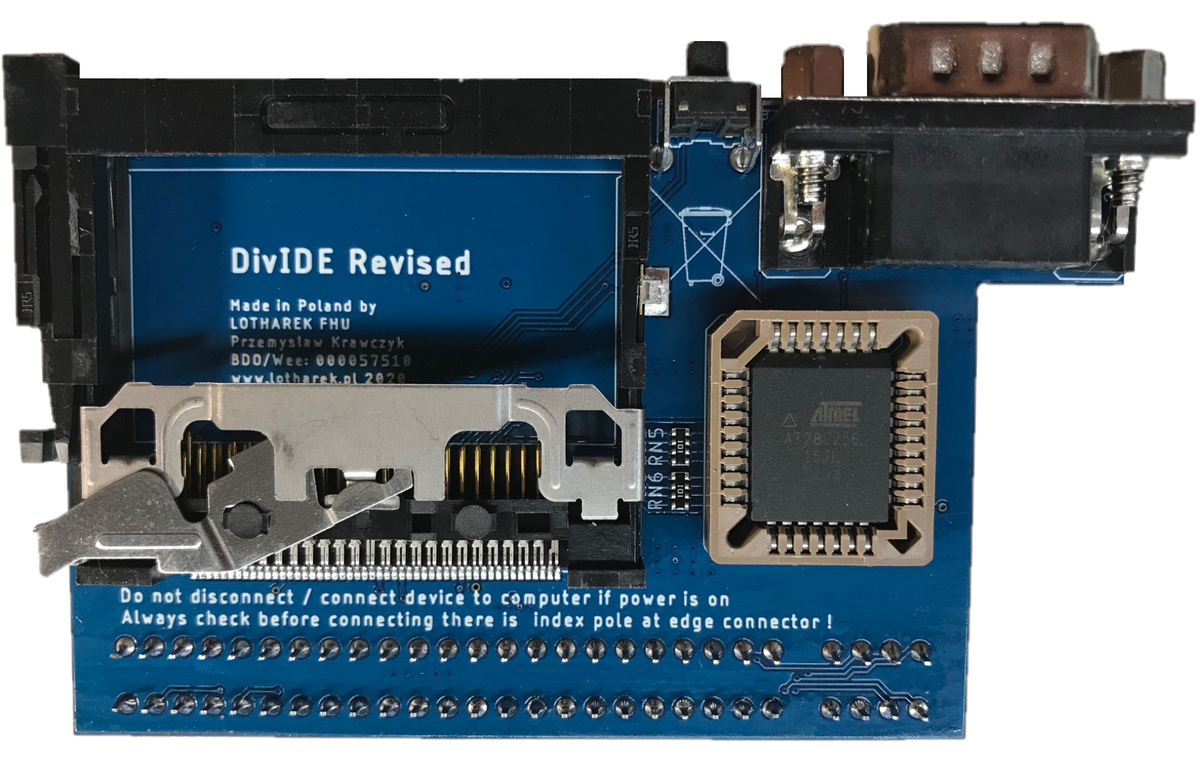
DivIDE R is a COMPACT FLASH interface which takes your ZX Spectrum computing to a whole new level. As the time takes its toll on ageing media such as audio tapes or diskettes, many ZX Spectrum enthusiasts simply stick to emulation for better reliability and comfort. With divIDE you can put your software collection to a CompactFlash card and experience your favourite games, demos and utilities the way the were meant to be run - and even better. (Velesoft)
Divide R is step forward comparing to 2k14:
Before computers starts / power on/ you can select joystick port mode
DISCLAIMER:
all joystick funcionality was tested on orginal zx spectrums by Sinclair/Amstrad. CLONES are not guarneteed to work.
Q. How to prepare a CF CARD ?
A. There must be one ACTIVE partition on your CF card! This is very important!!! If I may suggest something, the best way to do this is to use WINDOWS XP instalalation CDROM and Bill`s FDISK.
In your PC BIOS, disable all hard drives - VERY IMPORTANT!
Plug USB CF CARD Reader to your computer
Boot your PC from Windows XP installation CD.
Few seconds later you will have the posibility to erase all present partitons on the CF card - Do it! Remember - this operation will completly destroy any data on your card.
Make a new partition
Exit the installer!
In BIOS enable all your hard drives and start WINDOWS
Format your CF Card/Divide hard disk using FAT16
Put whatever you want on the newly formatted card. Divide handles: *.sna, *.z80 and *.tap files.
Q. Not all games work - is anything wrong with Divide?
A. No, but there are a couple of things worth remembering when you use it.
There are a lot of badly or incorrectly ripped Spectrum games floating around the Internet. If you try a game and it doesn't work, don’t assume it’s the fault of your hardware, it could simply be a faulty file. If it works on your emulator, it won't necessarily work on the DivIDE. Small number of games need a simple compatibility fix. Jetpack, for instance, will not run properly until you execute this command before typing the usual LOAD “”. If you have a game that seems to load but then crashes, try the following.
Fatware controls:
Browser-specific controls:
DIP SWICTHES settings: