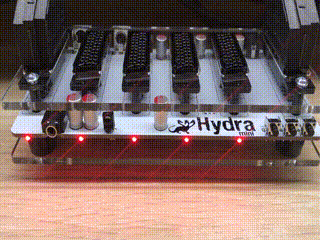Please, check our SMD/THT services - smd.lotharek.pl; from idea to ready devices
Please, check our SMD/THT services - smd.lotharek.pl; from idea to ready devices
.jpg)
Fully automatic SCART switch with full galvanic inputs separation
(bold - new features comparing to HYDRA2)
DISCLAIMER:
Do not use garbage power supply – any decent micro usb mobile charger will do the work.. and please be careful with USB SOCKET 😉
How doees it work ?
Imagine, You have many retro system in use. Amiga, Atari ST, ZX spectrum, etc... And You have only one classical TV/Monitor with one SCART INPUT. Each time, You want to switch system, You have to connect Your machine to Your monitor. Everytime, You do it - You damage scart socket inside. Those days are over. Connect up to 24 computers/consoles to HYDRA, then connect HYDRA to Your TV/Monitor and power on hydra. Since now, HYDRA will detect active scart input and forward all signals to Your monitor. Simple and efficent.
Please, remember:
NEVER connect / disconnect SCART PLUGS
when HYDRA is ON
especially when CONSOLE/SYSTEM is ON !
USE SIMPLEST SCART CABLES POSSIBBLE
BUTTONS:
SWITCHES:
Soon - more info about remote codes learnig
CONNECTING HYDRA HEADS TO HYDRA2
Hydra2 8port scart switcher, may be “easily” expanded with 2 additional HYDRA HEADS devices to offer outstanding 24inputs scart functionality.
How does it work ?
After establishing connection with flat cables between HYDRA (master unit) and HYDRA HEADS (slave unit), user forces HYDRA to work with HEADS expansion and 8 additional scart inputs it offers. BOTTOM SWITCH MUST BE SET IN 16P mode.
How about connecting another Hydra Heads to already connected one ?
Additional Hydra Heads unit may be added to previously installed one to achieve 24 inputs. BOTTOM SWITCH MUST BE SET IN 24P mode.
FIRMWARE UPDATE PROCEDURE: Step by step (in progress...)
if You have female connector at Your ISP6 adapter, dual angled 6 pin header will be needed.
Changes:
Q.What happens if i have two active sources the same time ?
Nothing, First applied input is a master signal. You can switch to next one by pressing buttons ( previous/next) or switching first computer off
Q: Hydra1 was making "click sounds" when scanning. Does Hydra2 the same ?
A: NEW ! Hydra2.1 shall mute completly whilst scanning... in tests
Q. I want to send component through the whydra2 as well and I wonder if that is possible?
480p component works well through the W-Hydra2 with proper adapter ( https://www.amazon.de/Scart-Svideo-Comp-Kurzad-umschaltbar/dp/B0014HB7T6) - Thaks Jonas to for deep tests and report !!
480p (reported as 525p 50Hz on ossc) works
480p (reported as 525p 60Hz on ossc) works
720p (reported as 750p 50Hz on ossc) works
720p (reported as 750p 60Hz on ossc) works
1080i (reported as 1125i 50Hz on ossc) works
1080i (reported as 1125i 60Hz on ossc) works
1080p (reported as 1125p 50Hz on ossc) works
1080p (reported as 1125p 60Hz on ossc) works
Q: How to use my remote control with HYDRA ?
A: First, Your HYDRA must learn codes of Your remote. PRESS AND HOLD middle button during POWER ON to enter learning procedure. Hydra will be flashing wih leds accordignly, expecting proper button being pressed to assign codes sent by remote for followng actions (below manula from MINI HYDRA, but ruless are the same..)
SCAN RIGHT FOR NEXT ACTIVE SOURCE
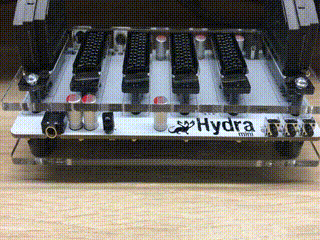
SCAN LEFT FOR NEXT ACTIVE SOURCE
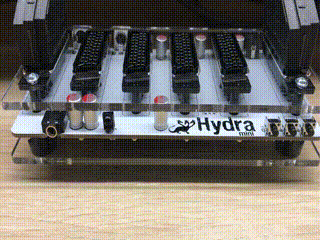
MANUAL SELECTION OF SCART PORT 1
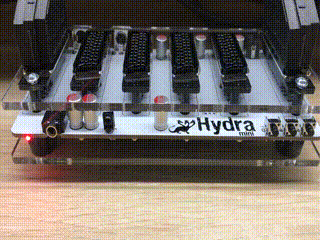
MANUAL SELECTION OF SCART PORT 2
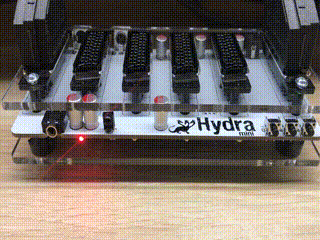
MANUAL SELECTION OF SCART PORT 3
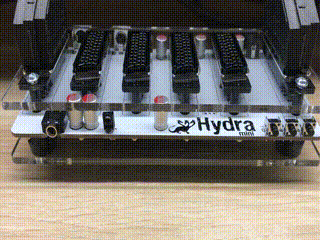
MANUAL SELECTION OF SCART PORT 4
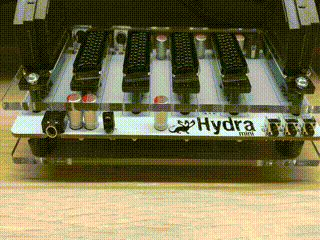
MANUAL SELECTION OF SCART PORT 5
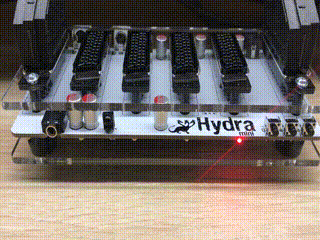
SD/HD FILTER TOGGLE BUTTON
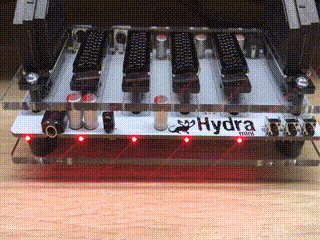
LEDS TOGGLE BUTTON (leds on / off)
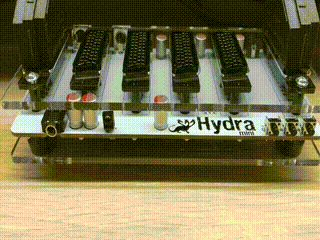
MUTE / AUDIIO OUTPUTS ACTIVE
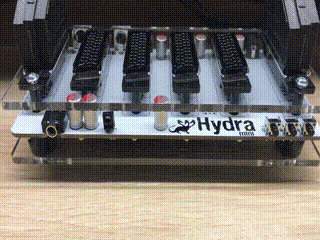
MONO/STEREO (when mono input applied, both audio out channels will equal)