
Please, check our SMD/THT services - smd.lotharek.pl; from idea to ready devices
Please, check our SMD/THT services - smd.lotharek.pl; from idea to ready devices
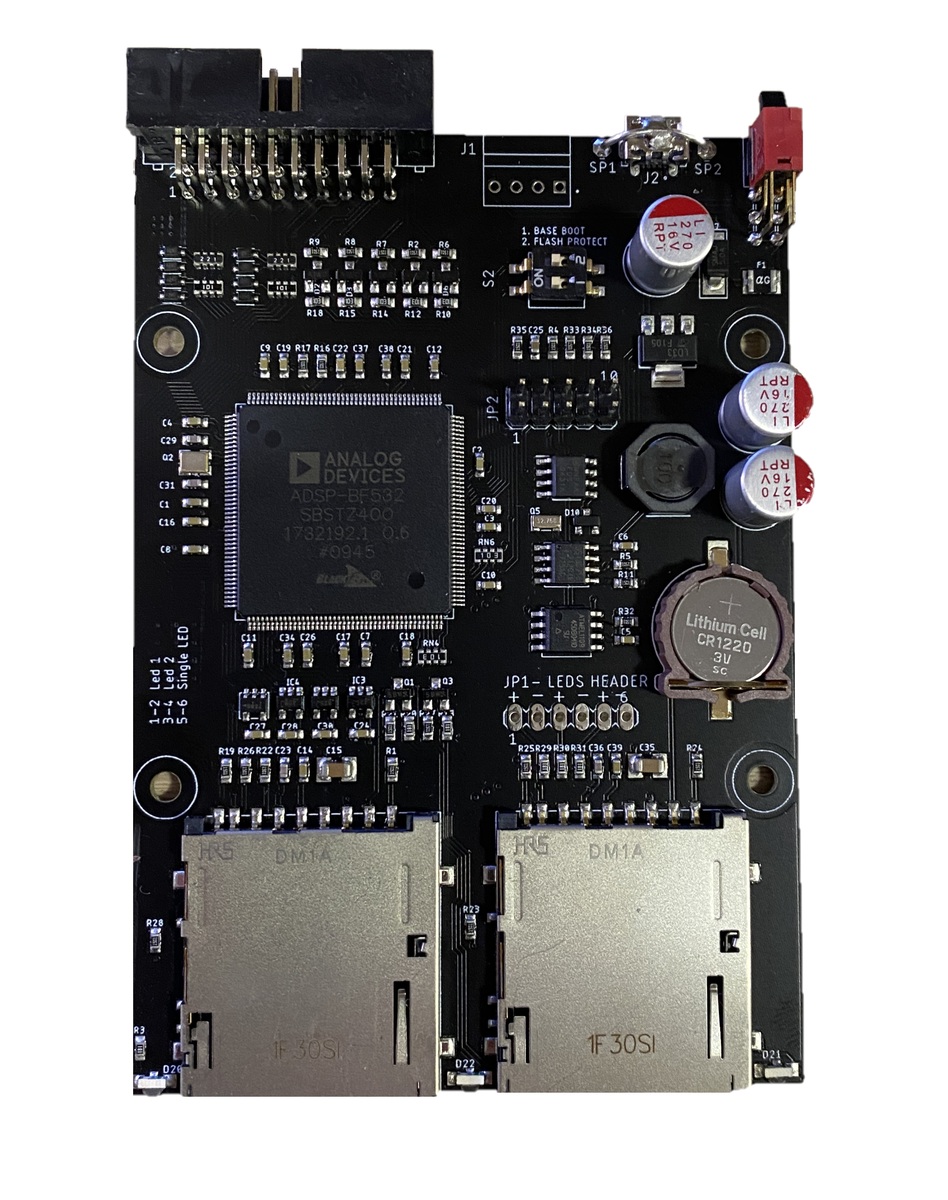
Before buying - Please read the DISCLAIMER by Jookie/ designer of the original hardware.
Specifications:
DISCLAIMER:
You can connect ULTSATAN also inside ATARI ST/STE, but:
Inside BOX:
DISCLAIMER:
MOST of the FAQ is similar to CASED VERSION: https://lotharek.pl/productdetail.php?id=48#faq
WHITE PCB :
Q: it possible to connect the onboard status LED to the HDD-LED in my Mega STE?
Yes, Ultrasatann has conenctor for 2 additional leds. One for each SD SLOT
Q: What is the 10 Pin connector (J1)?
Programming header.
Q: What does the switch S1?
Power on/off switch in cased version, as both versions share the same pcb.
and NO, cases are not sold separately.
Q: what I can do with J7, S2 and J8.
J7 - micro usb power supply for cased version; usually not populated
S2 - reset angled tact switch; not populated. pressed resets device. DO NOT USE
J8 - explained 3 questions above : conenctor for 2 additional leds.
BLACK PCB is revised version - starting from 2023.
DIP SWITCH
- ON - Usatan boots base firmware
- ON - flash with firmware write protect
JP2 - programming connector.
JP1 - Leds header
- connect to external leds / legend on the left side of the pcb
- led 1 indicates work of SD CARD SLOT 1 (left)
- led 2 indicates work of SD CARD SLOT 2 (right)
- SINGLE LED - common led, indicating work of SD CARD 1 and 2; HDD led may be used
J1 - floppy power connector; populated in INTERNAL VERSION